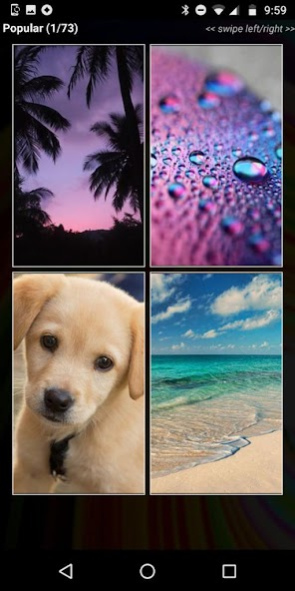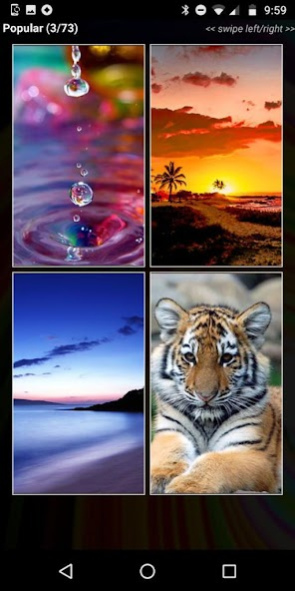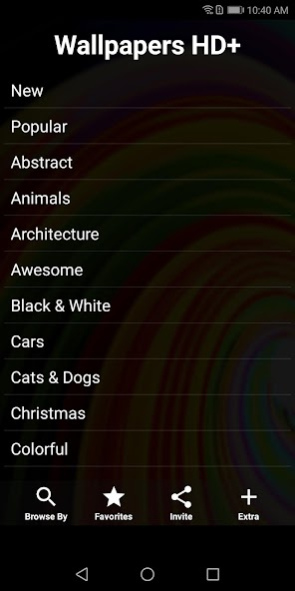Wallpapers HD+ Pro 2.6.0
Paid Version
Publisher Description
Amazing HD Wallpapers and Backgrounds for you! Thousands of the best HD Wallpapers!
★ Awesome Wallpapers & Backgrounds!
★ HD quality for your viewing pleasure!
★ Optimized for your Android display!
★ Unlimited Saves & Shares!
& No Ads!
Our Wallpaper and Backgrounds HD+ Catalog categories include Popular, Abstract, Love, Black & White, Nature, Cute, Animals, Landscapes, Cool, Cats & Dogs, & Girly. Wallpapers HD is an amazing background wizard, changer, and saver app! This is by far the best full wallpapers (wp) gallery with high-depth & brilliant photos. Also optimized images for Samsung, LG, Nexus phones and tablets, and takes advantage of large HD displays.
Wallpapers is translated as tapety, обои, Tapete, шпалери, papier peint, papel pintado, tapiz, 壁紙, 壁纸, 벽지
Want to remove links & photos from our directory? Contact support-android@skolgames.com and send us your web page and photo links.
By downloading this app you are agreeing to our terms of service which can be found at http://app.skolgames.com/p/terms-of-service.html
About Wallpapers HD+ Pro
Wallpapers HD+ Pro is a paid app for Android published in the Food & Drink list of apps, part of Home & Hobby.
The company that develops Wallpapers HD+ Pro is Skol Games LLC. The latest version released by its developer is 2.6.0.
To install Wallpapers HD+ Pro on your Android device, just click the green Continue To App button above to start the installation process. The app is listed on our website since 2020-01-31 and was downloaded 3 times. We have already checked if the download link is safe, however for your own protection we recommend that you scan the downloaded app with your antivirus. Your antivirus may detect the Wallpapers HD+ Pro as malware as malware if the download link to com.skollabs.wallpaperpro is broken.
How to install Wallpapers HD+ Pro on your Android device:
- Click on the Continue To App button on our website. This will redirect you to Google Play.
- Once the Wallpapers HD+ Pro is shown in the Google Play listing of your Android device, you can start its download and installation. Tap on the Install button located below the search bar and to the right of the app icon.
- A pop-up window with the permissions required by Wallpapers HD+ Pro will be shown. Click on Accept to continue the process.
- Wallpapers HD+ Pro will be downloaded onto your device, displaying a progress. Once the download completes, the installation will start and you'll get a notification after the installation is finished.